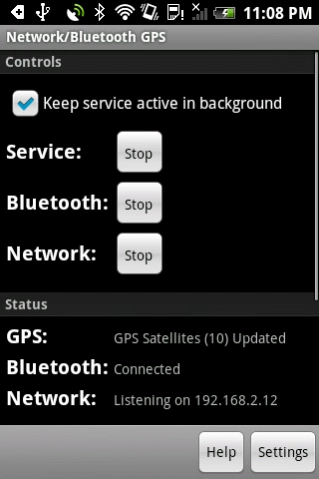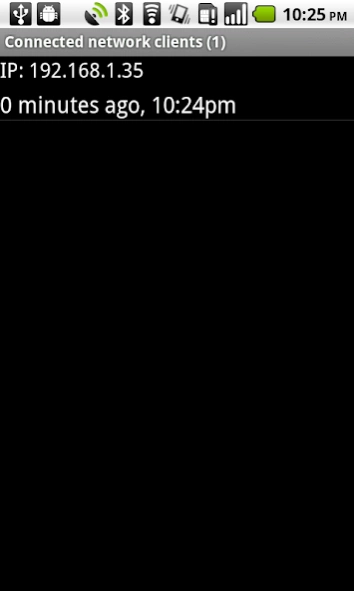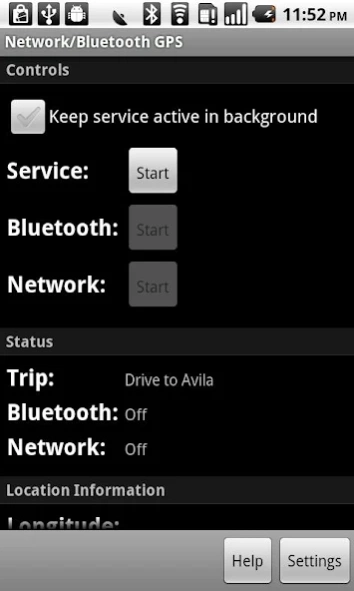Network/Bluetooth GPS 3.1.0
Paid Version
Publisher Description
Network/Bluetooth GPS - GPS-enable your Bluetooth-equipped laptop or desktop with your Android phone.
*** DOES NOT WORK WITH Nexus 1 RUNNING GINGERBREAD DUE TO GPS ERROR: http://code.google.com/p/android/issues/detail?id=15500 ***
SolidSync Network/Bluetooth GPS turns your Android-powered mobile phone into a Bluetooth GPS receiver using the Android GPS and Bluetooth systems.
It creates a Bluetooth serial port and then sends GPS NMEA data to any compatible Bluetooth-enabled or network enabled device: this could be a laptop or desktop computer, or even another phone!
See http://solidsync.com/bluetoothgps for more details and to review the help guide.
Using SolidSync Network/Bluetooth GPS you can connect another Bluetooth-enabled or network-enabled device (for example, a desktop or notebook computer or even another cellular phone) to your Android device and use your Android device as a location data source.
- See the current location information in a simple display.
- Make GPS data available to any other device that can receive GPS data over a Bluetooth serial connection.
- Make the GPS data available to any other device that can receive GPS data over a TCP/IP network connection, and manage connected clients.
- Configurable update intervals.
- Run the service in the background
- Control which NMEA messages get transmitted.
- Replay trips saved with SolidSync Trip Tracker.
- Tested with applications including ESRI's ArcGIS, Wireless InSSIDer, Google Earth, and others.
Release 2.6.0
# Minor bug fixes
# User interface upgrades to better support trip replay functionality
# Documentation upgrades
About Network/Bluetooth GPS
Network/Bluetooth GPS is a paid app for Android published in the PIMS & Calendars list of apps, part of Business.
The company that develops Network/Bluetooth GPS is IdeaSynthesis LLC. The latest version released by its developer is 3.1.0. This app was rated by 6 users of our site and has an average rating of 2.8.
To install Network/Bluetooth GPS on your Android device, just click the green Continue To App button above to start the installation process. The app is listed on our website since 2013-03-16 and was downloaded 402 times. We have already checked if the download link is safe, however for your own protection we recommend that you scan the downloaded app with your antivirus. Your antivirus may detect the Network/Bluetooth GPS as malware as malware if the download link to com.ideasynthesis.solidsync.locate is broken.
How to install Network/Bluetooth GPS on your Android device:
- Click on the Continue To App button on our website. This will redirect you to Google Play.
- Once the Network/Bluetooth GPS is shown in the Google Play listing of your Android device, you can start its download and installation. Tap on the Install button located below the search bar and to the right of the app icon.
- A pop-up window with the permissions required by Network/Bluetooth GPS will be shown. Click on Accept to continue the process.
- Network/Bluetooth GPS will be downloaded onto your device, displaying a progress. Once the download completes, the installation will start and you'll get a notification after the installation is finished.